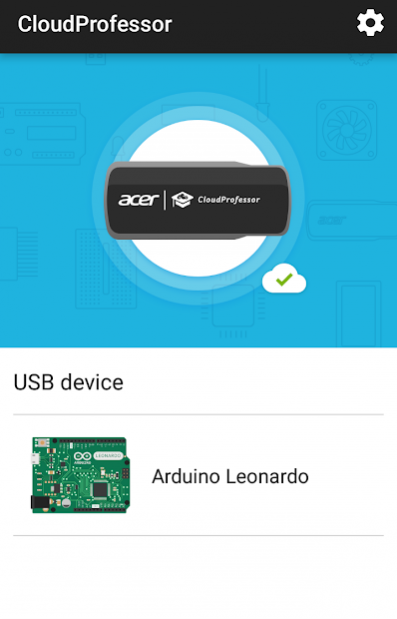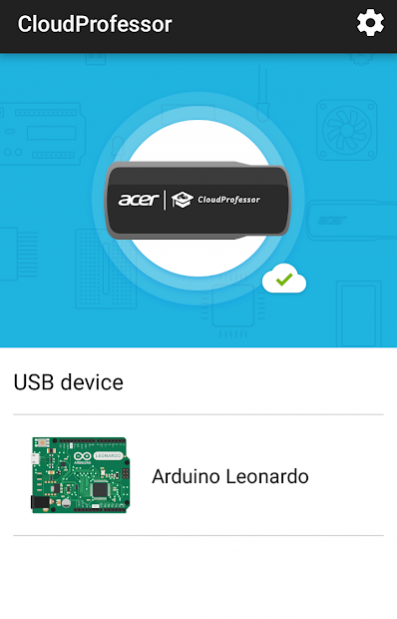CloudProfessor 3.01.0007
Free Version
Publisher Description
Acer CloudProfessor (CPF) is a “Plug, Play, Code, Make” starter kit for creators, makers, and innovators of all ages.
Each CloudProfessor IoT Starter Kit will contain fun and challenging knowledge building projects, hardware development boards, tools, and learning materials.
The IoT Starter Kit is designed to quickly acclimatize new learners to the basic concepts and processes of connecting devices to the cloud and beyond.
Get started now with CloudProfessor’s easy and quick prototyping tool and connect instantly to Acer BYOC !
***** Key Features *****
1. Cloud Plug-and-Play: Plug the hardware module into CPF, Play on smartphone.
2. In-app Open Source: All the codes snippets are already there in the app. No need to search online and copy/paste.
3. In-app coding: Code learning directly in the app.
4. All-in-the-box for making: Hardware modules are already included.
5. No PC is required: Very easily to achieve learning with just the smartphone. No complex toolsets to setup.
***** Visit For More *****
Website: http://home.cloud.acer.com/cpf/
YouTube: https://youtu.be/E5IkL3QwbL8
About CloudProfessor
CloudProfessor is a free app for Android published in the Teaching & Training Tools list of apps, part of Education.
The company that develops CloudProfessor is Acer Inc.. The latest version released by its developer is 3.01.0007.
To install CloudProfessor on your Android device, just click the green Continue To App button above to start the installation process. The app is listed on our website since 2018-11-16 and was downloaded 19 times. We have already checked if the download link is safe, however for your own protection we recommend that you scan the downloaded app with your antivirus. Your antivirus may detect the CloudProfessor as malware as malware if the download link to com.acer.cpf.portal is broken.
How to install CloudProfessor on your Android device:
- Click on the Continue To App button on our website. This will redirect you to Google Play.
- Once the CloudProfessor is shown in the Google Play listing of your Android device, you can start its download and installation. Tap on the Install button located below the search bar and to the right of the app icon.
- A pop-up window with the permissions required by CloudProfessor will be shown. Click on Accept to continue the process.
- CloudProfessor will be downloaded onto your device, displaying a progress. Once the download completes, the installation will start and you'll get a notification after the installation is finished.